
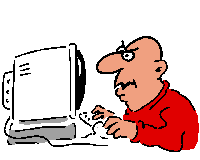

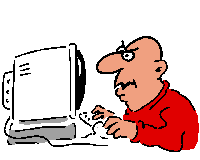
The COMPUTER INFORMATION HOUR
Updated July 10, 2000 NOTICE: I HAVE CHANGED THE WAY MOST OF THE LINKS ON THIS PAGE WORK !
FAQ - FREQUENTLY ASKED QUESTIONS
By Ira
Wilsker , Show Host
NOW, WHEN MOST LINKS ARE CLICKED ON, THEY WILL OPEN A NEW WINDOW. THIS IS A REQUESTED CONVENIENCE ITEM, BUT REMEMBER TO CLOSE THE EXTRA WINDOWS WHEN FINISHED.
With Netscape, an individual window can be closed by clicking on the small "ship's wheel" in the far upper left corner, then CLOSE.
With INTERNET EXPLORER click on the little blue "e" icon in the far upper left corner.
An alternate way with either browser is using the keyboard and ALT-F4.
Please EMAIL ME at iwilsker@ih2000.net
if you find any significant errors, or have any problems with these pages. THANKS!![]()
This page is intended to provide answers to some of
the most
frequently asked questions asked on the air, and as
a follow-up.
They are in no particular order.
Enjoy!
![]()

http://tycho.usno.navy.mil/time_ann.ram
(Time is given in EASTERN and UCT;
subtract ONE hour from the EASTERN time given;
also add about 4 seconds due to transmission delay)
Check your computer clock:
Computer Clock Time Check
Compliments of the US Naval Observatory
IF your clock is incorrect, with Win 95/98, simply click your LEFT or RIGHT mouse button on the time, and adjust it!
![]()
Another Browser check from CDT
(The Center For Democracy & Technology)
SNOOPER v2.0 BETA
SEE WHAT YOUR BROWSER SAYS ABOUT YOU !
Privacy issues are well covered at:
NAKED IN CYBERSPACE
NAKED IN CYBERSPACE
(NOT naughty)
From ABOUT.COM
![]()
1. Almost NO legitimate outfit will use spam; adopt a policy of NEVER deal with a spammer.
2. NEVER reply to the "remove me" email address given. They are either phoney, OR they are used to verify your email address. These verified Email addresses ar then RESOLD at a premium price, meaning that you will get still more SPAM.
3. Almost all email headers of SPAM are forged.
4. If there is an email address, or identifiable mail service of the major ISPs (AOL, GTE, CWIX, HOTMAIL, USA.NET, YAHOO, etc), then forward the SPAM including ALL of the headers to the ISP using the standardized email address of
abuse@(name of isp).com (or net, or edu, etc). So, a reply to a possible AOL spammer would be abuse@aol.com.
5. Check out some of the following anti-SPAM sites:
BBB CONSUMER ALERT on SPAMMERS
CNET Features - How To - Stop Spam
Figuring out Fake E-Mail & Posts
The Coalition Against Unsolicited Commercial E-mail
RECYCLE YOUR SPAM
Forwards your spam to your congress critters, asking them to put an end to it
http://WWW.MCS.COM/~jcr/junkemail.html
ANTI-SPAM SOFTWARE
From TUCOWS - EXP.NET
COOKIES
Cookies are small files, usually text, placed on your hard drive
by a web site. They may be used to enable you to access a web
site
without manually entering your password each time, track
news stories and stock quotes for you, track your "shopping cart"
at a retail site, and many other legitimate uses.
Cookies are also used by advertisers to track the type of sites
visited, to better tailor advertisements to you.
Yahoo has a directory of COOKIE information:
YAHOO
COOKIE INFORMATION
WITH LATER VERSIONS OF NETSCAPE:
Click EDIT - PREFERENCES - ADVANCED
There is a cookie selection on the bottom of the window.
WITH LATER VERSIONS OF INTERNET EXPLORER:
Click VIEW - INTERNET OPTIONS - ADVANCED
Scroll down in the window and check the desired cookie
selection.
My recommendation for BOTH browsers:
Prompt or ask before accepting cookies.
COOKIE SOFTWARE RESOURCES:
COOKIE, CACHE and HISTORY UTILITIES
from Winfiles
COOKIE, CACHE, and HISTORY UTILITIES
From TUCOWS
![]()
DOWNLOAD REGCLEAN
DIRECT from Microsoft
![]()
North American Securities Administrators Association (NASAA)
Latest Press releases from NASAA
TOP 10 FRAUDS from NASAA Updated 5/24
Report Suspected ONLINE INVESTMENT FRAUD
or forward invest SPAM and SCAMS to: cyberfraud@nasaa.org
http://www.zdnet.com/yil/content/roundups/net_fraud.html
http://marketing.miningco.com/msub18.htm
On these sites are resources from the BBB, FTC, SEC, RCMP, and other agencies.
![]()
Over 500 free online guides, on almost any topic:
http://azlist.miningco.com
From The Mining Company
To find the registered user of an IP address (a series of numbers such as 100.200.300.400):
http://whois.arin.net/whois/arinwhois.html
(Other IP search utilities are listed on that page)
OR
http://www.osilab.ch/dns_e.htm
International DOMAIN NAME search:
http://www.allwhois.com
![]()
WIN 98 LITE
WIN 98 LITE is a utility program that supposedly can eliminate
many of the controversial or unnecessary features of WIN 98. It may
save many megs of hard disk space, and substantially speed up both the loading and
execution of WIN 98.
![]()
WINDOWS 95 and 98 TIPS
One of the top sources of windows software and tips,
WINFILES http://www.winfiles.com
has an excellent directory of WINDOWS tips and hints at:
http://www.winfiles.com/tips/system.html
WINDOWS 95 ANNOYANCES
And how to fix them
WINDOWS 98 ANNOYANCES
And how to fix them
Here are some of the tips from the above site that have been requested on the show:
Access to Online Update without
registering
Access to Online Update and similar features in Win98, which are
completely disabled until the user completes the Online Registration process. If neither
the time nor the inclination to complete the online registration and submit their
personal information and Product ID for use by Microsoft and their
affiliates. To unlock the Online Update functionality without completing the
Online Registration, one may simply add the following registry patch to:
[HKEY_LOCAL_MACHINE\Software\Microsoft\Windows\CurrentVersion] - "RegDone"="1"
You will never again be prompted to complete the online registration process.
Moving and Undocking the
Toolbars
You can move a section (meaning a toolbar or the application button
area) within the Taskbar and separate a toolbar--but not the application button
area--from the Taskbar.
To move a section within the Taskbar, position the mouse pointer in the
area between the divider at the left of the section (or the horizontal divider at the
top for vertical Taskbars) and the first text or button in that section. When you're in
the right spot, click the left button and drag the section to another place within the
Taskbar. The application button area will move only to another row in a horizontal
Taskbar (or another column in a vertical Taskbar), but not to another position in the same
row or column.
To remove a toolbar from the Taskbar and reposition it, drag the
toolbar near any edge of the screen--top, bottom, left, or right--and it will dock to that edge.
If you keep it away from the edges, it will remain floating, much like any other
partial-screen window; you'll then be able to resize it or move it as needed.
Just Say No
When you hit Ctrl+Alt+Delete, you'll see a list of what's running on
your system. Chances
are, you'll discover drivers and programs running that you don't need
or want. To find
out, launch the Win98 System Configuration utility by typing MSCONFIG
in the Run command
line and pressing Enter. Click on the StartUp tab and deselect the
items you think you
might be able to live without. Click on OK and reboot. If you later
realize you need one
of the items you deselected, go back and reselect it.
Check Your Registry
Win98 comes with a handy way to check your Registry for errors. Launch
the Microsoft
System Information (MSI) utility from Start/Accessories/System
Tools/System Information,
then select the Registry Checker from the Tools menu.
Automatic Tune-Ups
With all the utilities in Windows 98 to help you tune up your system,
remembering to run
them can be a chore. You'll want to take advantage of the Windows
Maintenance Wizard to
automate the task. To open this wizard, choose
Start - Programs - Accessories - System -
Tools - Windows Maintenance.
To let the wizard walk you though the steps
to customize the
tune-up, choose "Change my tune-up settings or schedule" (you
won't get this option the first time you run the wizard; you'll go directly to the
next step). In the resulting dialog, you must select either the Express or Custom setup
option. Unless you're in a big hurry, Custom is the better choice, because it gives you much
more control over the details.
Who Started This?
When you hit Ctrl+Alt+Delete, you'll see a list of what's running on your system.
Chances are, you'll discover drivers and programs running that you don't need or want.
To find out how they're started, launch the Win98 System Configuration Utility (SCU)
by typing MSCONFIG in the Run command line and pressing Enter.
Click on the StartUp tab and deselect the items you think you might be able to live without.
Click on OK and reboot. If you later realize you need one of the items you deselected,
go back into SCU and reselect it.
Get
disconnected frequently? Try this:
If you get disconnected frequently, try this extra modem setting:
Go to Modems in Control Panel (Start - Settings - Control Panel)
From Modems select Properties, select the Connection Tab, and click the
Advanced button.
In the Extra settings dialogue box, enter S10=50
This will force the modem to stay connected without a carrier, up to 5
seconds.
Where is MS Fax?
MS Fax is on the Win98 CD-ROM at \Tools\OldWin95\Message
First find and run wms.exe. This will install Windows Messaging. Then
find and run
awfax.exe, this installes Winfax Lite.
Here also are some tips from that site that have been requested on the show:
Changing File Associations quickly
In explorer select a file of the type you want to change.
Hold down Shift & Right click the selection.
Choose "Open With".
Select the program to open the file type.
In the dialog box check the Always use this program to open this file.
Click OK
The association are now made
Backing up the Registry
Use CFGBACK.EXE on the Win 95 or 98 CD. It is in the /OTHER/MISC/CFGBACK
directory. It will save up to 9 copies of the registry in*.rbk file format.
You can restore any of these when necessary. (NOTE: Different builds and versions of
the WIN 95/98 CD may have this file in different directories. Simply use the FIND utility at START - FIND and search the CD for CFGBACK.EXE)
Starting Win95/98 Without Running Apps in the Startup Folder
To start Win95 without loading anything in the startup group, just hold down the shift key (either one) when Win95 is loading.
Keep holding it down until the desktop is complete with a pointer.
If any application is still loading, it's because it's in registry under
HKEY_LOCAL_MACHINE\SOFTWARE\Microsoft\Windows\CurrentVersion\Run
FREE UP MEGS OF SPACE - DELETE TMP FILES
Win95/98 creates a lot of "temporary" files when it opens documents.
It puts these files in the C:\WINDOWS\TEMP folder and intends to close them when the application is finished with them.
But sometimes, temp files can become permanent.
Open the folder periodically (after you shut down all your apps) and delete these files.
As a safety precaution, I suggest that you ONLY delete files older than "today". You can do this
by SORT or VIEW by date, and simply "paint" those older tahn "today" and hit the delete key.
(ALSO be sure to EMPTY YOUR TRASH CAN or RECYCLE BIN periodically)
FORGOT YOUR WINDOWS PASSWORD?
If you forget your Win95 password, just hit Escape at the password box, launch the
MS DOS Prompt and enter dir *.PWL in the WINDOWS directory to find your PWL files.
Delete the one with your name in front of it.
Restart your system and enter a new password when prompted (Windows will ask you to verify it).
From: Exploring Windows(R) News - 1999, Issue No. 11
Windows 98 comes with a handy Registry maintenance tool called the Registry Checker.
Each time you start your system, the Registry Checker automatically creates a backup
of the Registry in the \Windows\Sysbckup folder. If you investigate that folder,
you'll discover that Registry Checker actually keeps five backup copies of the
Registry in compressed format as Rb001.cab, Rb002.cab, and so on.
You can manually back up the Registry any time you want.
To do so, load the System Information utility
(Start/Programs/Accessories/System Tools), pull down the Tools menu,
and select Registry Checker. As soon as you do, the Registry Checker will scan
your Registry for errors and then prompt you to make a backup.
Click Yes to replace the oldest backup file with the new one.
If you ever find that you need to restore from a Registry backup, reboot
your system to an MS-DOS prompt and then type Scanreg on the command line.
Now, just follow the on-screen instructions to view your backed-up
Registry files and restore the most recent one.
![]()
FREE COMPUTER CLINIC - ONLINE
McAfee (Network Associaties) is for a limited time offering a FREE
online PC Clinic. It has Virus checking, Hard Disk Cleanup, and
a PC ADVISOR for troubleshooting. It is currently restricted to
certain browsers (IE) in order to utilize it, but will shortly
support the other major browsers (Netscape). Try it FREE (for a limited time)
at:
![]()
FREE Software Suite!
A German company, Star Division, is GIVING away FREE for PERSONAL USE, a complete software suite.
Star claims that STAR OFFICE 5.0 is a direct competitor to MS Office, Corel Suite, SmartSuite, and other comprehensive packages.
According to the Star Division website:
"StarOffice is a premium office productivity suite which runs native on all major operating environments
including Solaris, Linux, Windows NT/95/98, Macintosh, and OS/2. It has a fully integrated set of
powerful applications which provide word processing, spreadsheet, graphic design, presentations,
database access, HTML editor, mail/news reader, event planner, and formula editor. StarOffice
features a very familiar and intuitive user interface which allows experienced Microsoft Office users to
be productive almost immediately. Furthermore, powerful document filters provide seamless and easy
interoperability with the Microsoft Office products. "
They also claim, "StarOffice is a fully integrated, Microsoft Office compatible office suite which provides you the proper
tools for nearly all tasks. "
It is available for FREE download at:
NOTE! This is a HUGE download (62mb!)
You may wish to let this run overnight, or order it on the CD
(there is a fee for the CD, but the download is FREE!)
![]()
TRAVEL DEALS
BARGAINS ON AIR, CRUISES, MORE...
CHEAP TICKETS
and other travel bargains
CHEAP AIRFARES - DOMESTIC AND INTERNATIONAL
FROMMERS
One of the BEST bargain sites
1TRAVEL.COM
Discounted air, hotel, more
DISCOUNTED AIRFARES
1TRAVEL
SKY AUCTION
Airfare and travel auctions
ONLINE VACATION MALL
Comprehensive directory of vacation package deals
PREVIEW TRAVEL
One of the most popular travel sites on the net
LAST MINUTE TRAVEL DEALS
From TRAVELOCITY
LAST MINUTE TRAVEL DEALS
from 1TRAVEL
Includes FREE email alerts
LAST MINUTE TRAVEL DEALS
From PREVIEW TRAVEL
ECONOMY TRAVEL
Deep discounted and consolidator international airfares
TRAVELSCAPE - DISCOUNTED TRAVEL
EXPEDIA DISCOUNT CRUISE OUTLET
Discounted HOTELS - Travelscape
Only major cities
PLACES TO STAY
Online hotel reservations with instant confirmations
THE TRIP
Comprehensive travel planning, FLIGHT INFORMATION, Check arrivals and departures, more !
FLIGHT TRACKING
Excellent Graphics!
Takeoff, In the air, and Landing information
Real Time FLIGHT TRACKING
From TrackAFlight.com
Planetware Travel Encyclopedia
Comprehensive destination information
COMPLETE GUIDE TO INTERNET TRAVEL
Article from ZDNET on INTERNET TRAVEL RESOURCES
TRAVELWEB
Discount Hotel Rooms and Flights
180096HOTEL
Discount Hotel Rooms
HOTEL WIZ
Discount Hotel Rooms from 1TRAVEL.COM
The following are HOTEL CONSOLIDATORS, and often offer substantial discounts on hotel rooms; they are
NOT on the web, but offer 800 numbers:
Hotel Reservations Network:
800-964-6835
Express Reservations:
800-356-1123
Central Reservations Service:
800-950-0232
![]()
More information and Free download:
![]()
SETTING MTU - Improving On-Line Internet Connections
There are many utilities available to improve the "MTU"
settings in Windows 95 and 98.
If PROPERLY set, transmission speeds can improve significantly.
Checkout the following sites to get information and
utilities to optimize the MTU settings on your computer:
http://tucows.exp.net/dial95.html
http://www.winfiles.com/apps/98/dialup-misc.html
ITSDiag - Modem Diagnostics and improvements
LINKS - Improve your modem connection
![]()
SOFTWARE RESOURCES
Here are some of the many TOP resources to download software:
TUCOWS has over 480 mirror sites
(duplicated sites all over the world)
and has a comprehensive listing of software for
Windows 95/98, 3.1, MAC, PDA, and others.
They have a sister group of sites with GAMES and THEMES
http://tucows.exp.net
WINFILES has a comprehensive list of software, drivers,
bug fixes, patches, utilities, screen savers, themes, games,
educational software, and more.
http://www.winfiles.com
Very LARGE Software database - all platforms and types:
http://www.zdnet.com/swlib/
STROUDS - CWS - SOFTWARE DOWNLOADS
http://cws.internet.com
Excellent site with ratings
![]()
FREE Domain Name Registration, using the "New"
US Domain Name System.
CAUTION: FOLLOW DIRECTIONS EXPLICITLY
![]()
SEARCH ENGINES
Find almost ANYTHING!
YAHOO - Classic menu interface
Altavista
One of the largest. and fastest search engines
My personal favorite
SEARCH.COM - Specialized Search
Engines;
Medical. Legal, People, etc.
SNAP - Menu Based Search Utilities
DOGPILE - Search Engine of
Search Engines
Searches all major search engines
for you
This is Al Caldwell's favorite!
MAMMA - MOTHER OF SEARCH ENGINES
Another excellent meta search engine that searches other search engines, and creates a database for the user
HIGHWAY 61
Excellent search engine that searches other search engines, with a touch of humor!
GOOGLE
A NEW search engine using a unique "relevency" engine - may save time!
ALL THE WEB
A NEW search engine
CLAIMS to be the biggest and fastest on the web
ONLINE SHOPPING AND BARGAINS
Easily find what MAY be the best price:
News Story:
How Shopping BOTS can Save your BOT-TEM
http://www.zdnet.com/pccomp/features/netsecrets/welcome.html
Bargain Shopper Search Engines:
http://shopping.about.com/comparison
MY SIMON http://www.mysimon.com/
BOTTOM DOLLAR http://www.bottomdollar.com
DEALTIME.COM http://www.Dealtime.com
SHOP FIND http://www.shopfind.com
The LARGEST online LIVE auctions:
(this is just one of HUNDREDS of online auction sites)
http://www.biddersedge.com - AUCTION "BOT"
Covers ALL major auction sites
Computer bargains
Refurbished, overstocks, accessories, parts, and a "make an offer" section
20-20 Consumer Price Guide
This site sells nothing - it only shows the best prices from many sellers
SHOPPER.COM - Compare computer and related prices From CNET
POINT.COM - Compare THOUSANDS of CELL PHONE plans side by side
PRODUCT REVIEWS - ONLINE DIRECTORY
HOT COUPONS
Print out shopping coupons for LOCAL businesses
SUPERMARKET COUPONS
Print out shopping coupons for LOCAL SUPERMARKETS
COOLSAVINGS COUPONS
Print out coupons for merchandise, groceries, and services
FREE ONLINE COUPONS from ValPack
FREE ONLINE COUPONS FROM YAHOO
![]()
My WEATHER PAGE
http://www.ih2000.net/ira/bmt-wth.htm
Listen to my show LIVE over the air at KLVI 560AM on your dial, or over the net,
every TUESDAY from 6-7pm CENTRAL time,
You can listen to me over the net at
http://klvi.com
or
OR DIRECT TO THE SHOW AT:
http://www.broadcast.com/radio/Talk/KLVI/
Callers are most welcome to call in at:
On Air TOLL FREE at (800) 330-KLVI from anywhere in the US
On Air Local Phone: (409) 896-KLVI
On Air fax (409) 896-5599
On Air E-mail klvi@klvi.com
If you need the Real Audio player to listen,
you can download it
FREE from:
http://www.real.com/products/player/
CRIME ON THE NET - CYBERCRIME
Check out the latest at:
http://www.zdnet.com/zdtv/cybercrime/
ONLINE SCAM ARTISTS - How to protect yourself
Easter Eggs are "unauthorized" pieces of computer code inserted by a
programmer to "personalize" software, or inject some
humor into the program. Here is an example:
MS WORD 97 EASTER EGG.
As if you're starting a new
document, simply type in =rand() and hit your ENTER
key. The resulting text will tell you all about what
foxes do to dogs, something you've likely known all along.
YAHOO
DIRECTORY OF EASTER EGGS
WORDPERFECT 8 - COREL SUITE FREE UPGRADES
COREL frequently makes FREE updates and patches available for WORDPERFECT 8 and
COREL SUITE 8. Patches are also available for Quattro Pro, Presentations, and other SUITE
components.
To get the latest FREE patches and upgrades:
COREL SUITE and
WORDPERFECT UPGRADES
![]()
PASS WORDED BIOS (CMOS) CLEANER
A caller had mentioned that she was having problems with a
pass worded BIOS on her computer. Here are a few sources
of software to remedy the problem:
http://www.zdnet.com/swlib/utilities.html
search for CMOS
http://www.winfiles.com/apps/98/system-repair.html
KillCmos
http://www.mindspring.com/~deathboy/ KillCMOS home page
Site listing TEXAS residents' information -
This site has Megan's law notifications, criminal records,
drivers' license information, voter registration lists,
medical discipline history, auto tag and VIN lists, and more.
It is NOT a free site (requires registration and a subscription
fee).
INTERNET SERVICE PROVIDERS
DIRECTORY OF ISPs
Searchable by state, area code, or country
THE LIST - Comprehensive
searchable directory of ISPs
http://www.isps.com - comprehensive list
BEAUMONT - PORT ARTHUR METRO AREA LINKS
Regional Information - Yahoo directory
LAKE CHARLES METRO AREA LINKS
Lake Charles Regional
Information
(Yahoo directory)
RETURN TO TABLE OF CONTENTS
![]()
Who am I? <SMILE>
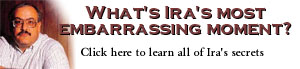
(click on the banner above)
RETURN TO TABLE OF CONTENTS
![]()
MY RECENT TRIP TO SPEAK AT THE INTERNATIONAL CONFERENCE ON POLICE SCIENCES, HELD IN SHARJAH, UNITED ARAB EMIRATES
http://www.ih2000.net/ira/sharjah.htm
![]()
![]()
Questions and comments?